Security Ninja Review – Protect Your Site with Maximum Protection
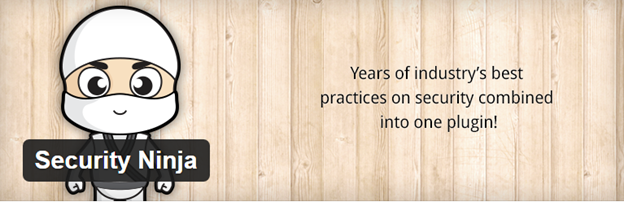
Whenever, a website goes popular, it becomes the target for the cyber criminals. There have been a number of incidents since the past where many popular websites created on WordPress have fallen victim to the cyber attacks. But a number of plugins can help you out in protecting your WP site from any malicious attack. WP Security Ninja is one that security plugins that protects your website from cyber-attacks by keeping a regular check on it.
About Security Ninja Plugin
Security Ninja is one of the best WP security plugins to look after your website’s protection. It keeps a regular check on all major and minor vulnerability areas of your website and generates a security report based on its scanning. Your website passes through 40+ vulnerability tests with just a single click and you get the complete report based on this scanning. The plugin is super easy to install and use.
Top Notch features of Security Ninja Plugin
This WordPress security plugin has a number of built-in features. Some of them have been listed below. You must check out these features before installing this awesome plugin on your WP site.
- It runs over 40 vulnerability checks on your site
- You have full control over the site as it doesn’t make any changes to your site
- It checks your sites for any loop holes or vulnerabilities
- A detailed report is generated for each and every test
- It prevents any 0-day exploit attacks and don’t let the kiddies to hack your site
- Several add-ons are available for extra support
- You can make use of code snippets for quick fixes
Step by Step Guide to Use Security Ninja Plugin
Once you have installed Security Ninja plugin on your site, you can make use of it efficiently following this step-by-step guide.
Analyze Site
-
After you have installed the plugin, you can go to the plugin and click on ‘Analyze Site’ option. Security Ninja Plugin will start scanning your website.
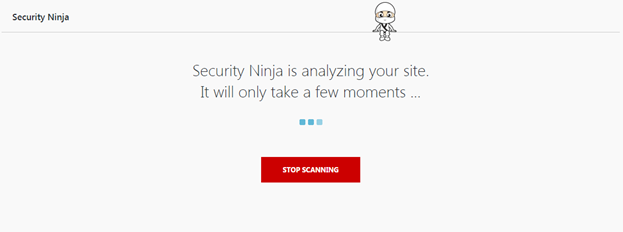
-
It may take some time to analyze your website. Wait till the process is over. The following screen appears after this plugin has scanned your website.
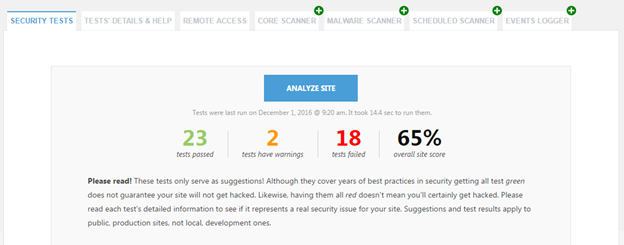
-
Below this screen, you can check out the test status, test description, and test results. Along with this, you can view the tips, details, and can take help to fix any failed test.
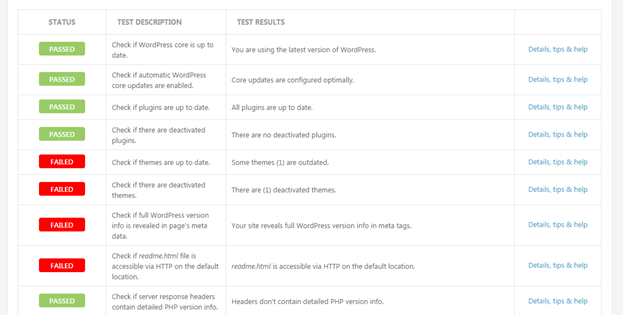
Test Details & Help
-
Go to ‘Test Details & Help’ option in order to get assistance about the passed and failed tests done by Security Ninja.
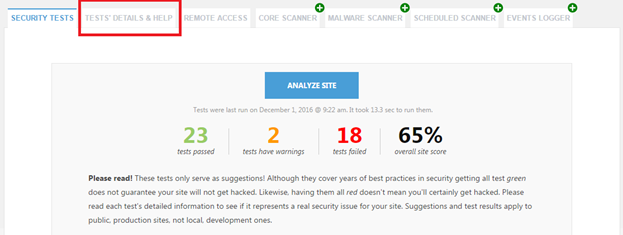
-
Following screen appears when you click on this option. This screen will give you details about the fixes that can be done on your website if any problem persists. You can even find the code snippets here to fix the problems that exist on the site.
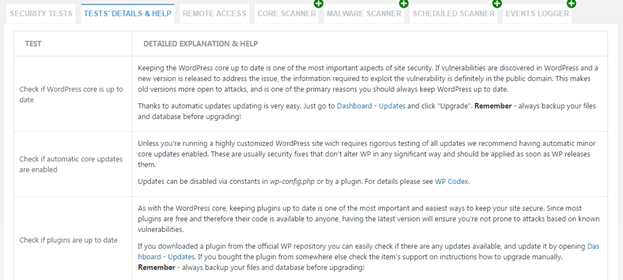
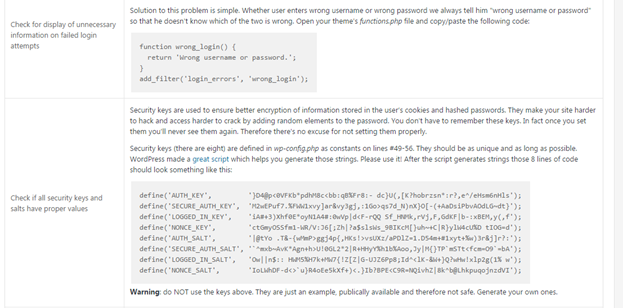
Remote Access
-
This option is ‘disabled’ by default when you install the plugin.
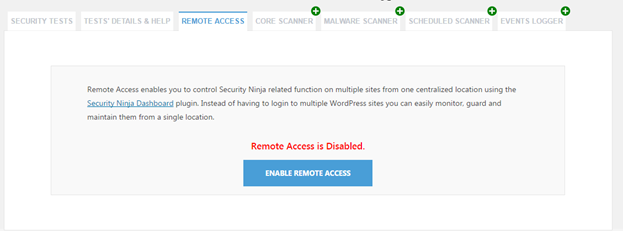
-
Enabling this option will allow you to control the multiple websites from a centralized location using the Security Ninja Dashboard. You can easily guard, monitor, and maintain all your websites from the single location.
-
You can enable the remote access by clicking on ‘Enable Remote Access’ option.
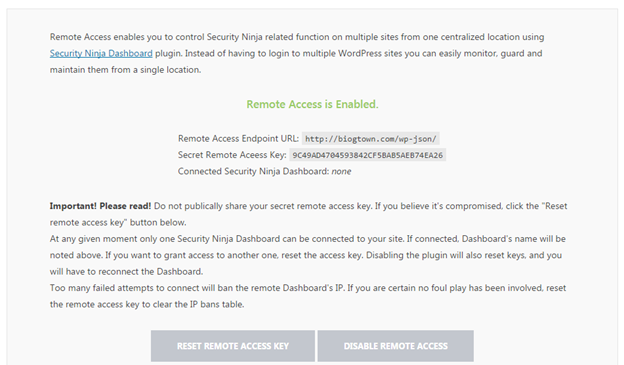
-
You will also get the secret remote key to link to all the websites and manage them using single dashboard. Moreover, you can reset the remote access key and can also disable the remote access anytime.
What you get in the Pro Version of Security Ninja?
You get 4 added features with Security Ninja Pro:
-
Core Scanner: It scans the core files of WordPress in just a click. It can restore the modified files, identify problematic files, fix broken WordPress updates, and show color coded results in les than 10 seconds.
-
Malware Scanner: It scans plugins, themes, databases, and WP-Content folder. Each file is scanned for 20 tests.
-
Scheduled Scanner: You can get the alerts when your site is hacked. Also, the scan reports can be emailed to you easily.
-
Events Logger: It logs more than 50 events and monitor & scan them as well. You can get the email alerts and know what happened on the site anytime.
Pros
-
Easy Setup
-
Provides a shield to website
-
Protects against cyber attacks
Cons
-
We think there should be a free trial for any of the pro plans so we can try out before making the payment.
Final Words
Security Ninja is one of the best security plugins for a WordPress based website. The regular updates and easy to use nature of this plugin makes it the best choice for users. Don’t give a second thought and install this plugin on your site to get added protection against cyber attacks.
