Intex Intros Android Based Aqua 4.0 Smartphone @ Rs 5,490
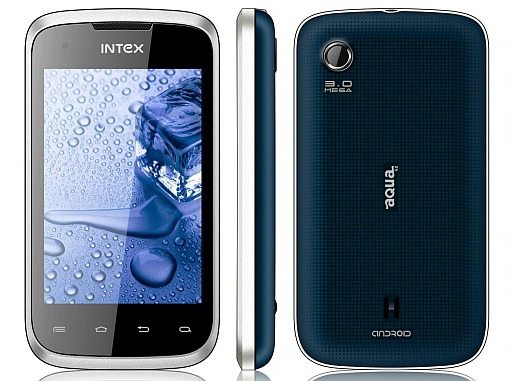
 The phone runs Android 2.3.5 Gingerbread operating system and is based on an 800MHz processor with 512MB of RAM and comes with 131MB built-in storage.
The phone runs Android 2.3.5 Gingerbread operating system and is based on an 800MHz processor with 512MB of RAM and comes with 131MB built-in storage.
Intex Technologies has introduced its Aqua 4.0 at a pocket-friendly price of Rs 5,490. The phone runs Android 2.3.5 Gingerbread operating system and the company is targeting urban and semi-urban students and young professionals with this handset. This is the first Android phone from Intex and features a two-point capacitive touchscreen. The phone is based on an 800MHz processor with 512MB of RAM and comes with 131MB built-in storage.
“We at Intex are geared up to offer best of the smartphones. AQUA 4.0 is one such offering which has a host of bundled applications and features that make it an ideal choice at a pocket-friendly price for youngsters. Spurred by the market demand, Intex is planning to launch 5 new models of smartphones in the next few months,” said Sanjay Kumar, gm- mobile business, Intex Technologies.
The phone includes a 1400mAh battery, which according to company claims give a talktime of up to 3 hours and a standby of up to 140 hours. Other features include micro 5 pin, Wi-Fi, Bluetooth 3.0 A2DP, 3G with 7.2Mbps HSDPA, and 5.76 Mbps HSUPA are some of the connectivity options of the device. Available in black and white colours, the handset can be bought through more than 15,000 distributors and reseller outlets.
Spec sheet:
Dual –SIM handset
800MHz processor
Android v2.3.5 (Gingerbread) operating system
3.5-inch display screen with a resolution of 480 x 320 pixels
Dual camera (3MP rear and 0.3MP front)
1400mAh battery (up to 3 hours talktime)
G sensor, proximity and light sensor
FM with recording
Bluetooth v3.0 with A2DP
microSD slot expandable memory up to 32GB
Video player and recording

My parents disabled my phones data and i cant use our wifi so i want to use the neibors wifi. So what is a good wifi hacking app for android 2.1 and where can i download it from?