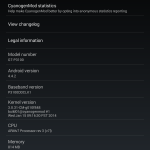How to Install 4.4.2 Kitkat on Your Galaxy Tab 2 , Cyanogenmod

How to Install 4.4.2 Android Kitkat on Your Galaxy Tab 2 P3100 and P3110 Cyanogenmod
Tested and it works . Please read Notes at bottom before flashing new ROM
First You Need a Rooted Tab with CWM latest version Installed ( 6.0.4.5 atleast ). Its described on stepshttp://www.telecomclue.com/wp-admin/plugins.php
What you need first
- Rooted phone
- Clockwork-mod latest ( See Recovery Links Below )
- Download CyanogenMod
How to install
Install ROM Manager App [ Link ] From Google Play Store and Install Corresponding version of CWM . Download and Install Latest Recovery and ROM from the links below correspond to your Tab 2 version. Also download Google Apps from link below Copy all 3 files to Tablet ( Do not unzip any file , let it as it is ).
Step – 1 Take Backup
Boot into Recovery mode by Pressing Power + Volume up Key. ( or Select boot to recovery option from ROM Manager ). After you get into the recovery mode Select backup to /sdcard. If any problems happens we can restore backup and get tab in working state
Step – 2 Update CWM to latest version 6.0.4.5 ( Note: if u already have this version u can skip this step )
[ Must do ROM manager install v6.0.2.5 but 4.4.2 dont work on that. ]
Boot into Recovery mode by Pressing Power + Volume up Key. ( or Select boot to recovery option from ROM Manager ). After you get into the recovery mode Select Install zip -> choose zip from /sdcard and select recovery correspond to your tab version , Mine is P3100 so I selected cwm6.0.4.5.zip and installed it . Then reboot your tab.
Step 3 Install CyanogenMod 11 ROM Android Kitkat 4.4.2 and Google Apps for 4.4.2
Boot into Recovery mode and do as follows
- Wipe Data/factory reset
- Wipe cache partition
- Advanced > wipe dalvik cache
- +++Go back++++
- Install zip -> choose zip from /sdcard and select ROM ( cm-11-zzzzzz-NIGHTLY-p31XX.zip : XX -> your model : zz : Date )
- Install zip – > choose zip from /sdcard and select gapps-kk-art-20131115-signed.zip
- +++Go Back+++
- reboot system now ( if asked root is probably lost , do you want to fix , select YES )
Now you are running android version 4.4.2 Kitkat
Download Links
RECOVERY ( New File Links )
P3100 :- https://www.file1.info/album/OrncG3P : t
P311x :- https://www.file1.info/album/M5hyAvZ :
ROM– 30/12
P3100 -> http://download.cyanogenmod.org/?device=p3100
P3110 -> http://download.cyanogenmod.org/?device=p3110
Gapps-> http://d-h.st/b5X
Notes :
- You will Lose all the Apps installed and but data in internal memory and external sd is preserved.
- Always take a backup before flashing
- Do it at your own risk , we are not responsible for any problems occured during . If any problems please comment.
- Warranty is void on rooting