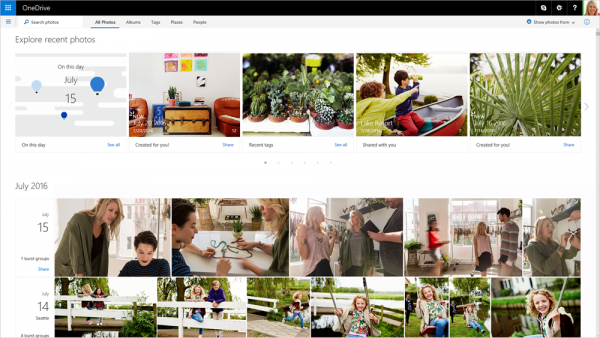Microsoft adds automatic albums, improved search and Pokémon updates to OneDrive!!!

Microsoft is making a number of changes to OneDrive today, but the feature that stands out is a new Pokémon detector. OneDrive has been sorting pictures into tags by detecting if photos are of food, buildings, animals, drink, and many more. Pokémon seems to be the latest tag, and if you use OneDrive on Windows, Android, or iOS to backup photos then it will automatically detect all your Pokémon screenshots and allow you to search for each monster by name.
If Pokémon isn’t your thing, Microsoft has also improved a number of other OneDrive features today. Automatic albums creates photo collages of pictures that have been taken during a short period of time in a specific location. The best photos are placed in an album, and you can access them from the mobile apps, online, or through the Windows 10 photos app.
OneDrive is also getting an “on this day” feature that will surface photos you took in the past. Those might be memories you’d rather forget, or photos of old vacations, birthdays, and anniversaries. Search is getting improved on OneDrive, so finding pictures you’ve taken of your cat or whatever else you want to find is a lot easier. Microsoft is also tweaking the photo folders on OneDrive with hero images and general UI improvements, and the photos app for Windows 10 will now show you all of your photos from OneDrive, including local or cloud-based albums.