How to open mobile websites on your PC browser

Open the site you want to visit in Google chrome
Right click on the page and select Inspect element or go to Chrome menu -> More tools -> Developer tools or press Ctrl + Shift + i
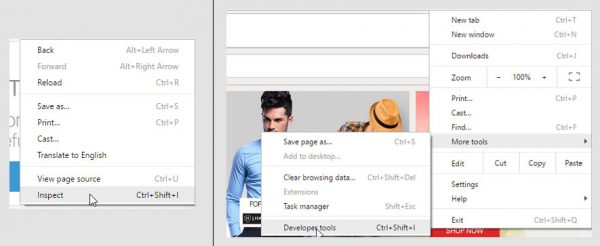
Now the developer window will appear
Now click on ![]() icon [toggle device toolbar] on developer tools window OR press Ctrl + Shift + M, Now device toolbar will appear
icon [toggle device toolbar] on developer tools window OR press Ctrl + Shift + M, Now device toolbar will appear
Click on ![]() Select a Device from the list , example we Select Nexus 6 P
Select a Device from the list , example we Select Nexus 6 P
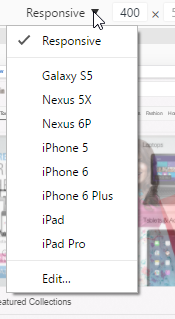
Now refresh the page and you can browse the mobile website from your pc
To revert to original just change that menu back to ![]()
Below is old method
How to open mobile websites on your PC browser
If we try to access mobile websites via PC browser , in the most of the cases they may not be available , here is a simple trick to Get such sites through PC Eg: wap.in
In these cases, there are some simple steps that you can follow to open mobile websites on your PC:
- Download and install the latest version Firefox from http://www.getfirefox.com/.
- Visit Firefox Add-ons page and download the User Agent Switcher
- Install the addon and restart firefox.
- Right click on the top and select Customize
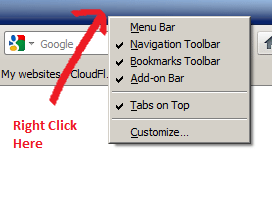
- Drag the icon as shown in figure

- Click on the icon and Select Edit User Agents

- Click on new and Select “New User Agent ”

- Type useragent as show in the figureMozilla/5.0 (SymbianOS/9.2; U; Series60/3.1 NokiaE51-1/100.34.20; Profile/MIDP-2.0 Configuration/CLDC-1.1 ) AppleWebKit/413 (KHTML, like Gecko) Safari/413

- Select the newly added useragent and Browse all Mobile Sites
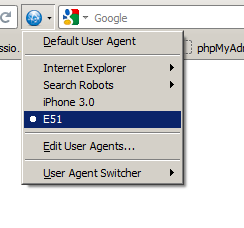
Njoyyyyy
Most mobile websites make use of the HTTP header called “User-Agent”. This header tells the server what kind of web browser the user has. So, mobile websites usually look for the name of the device manufacturer in the User-Agent header. If it matches one of the manufacturers then the mobile optimized web page is sent.
That’s about it! Hope you enjoyed this brief.
Featured image : .responsivedesign.ca

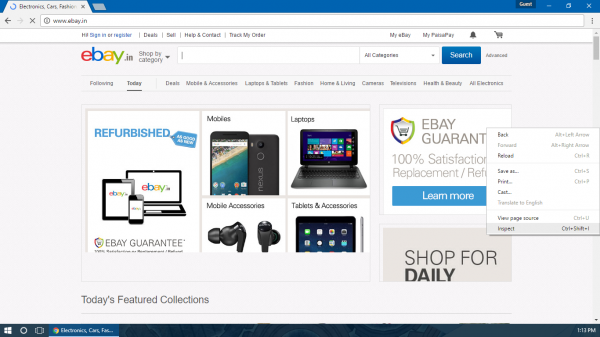
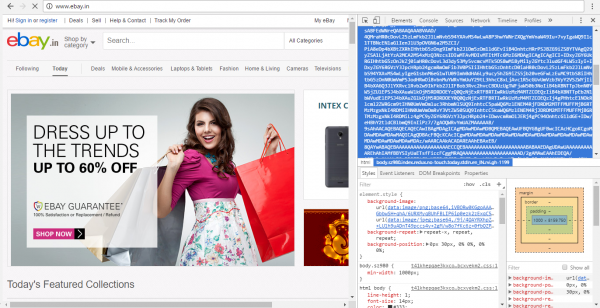

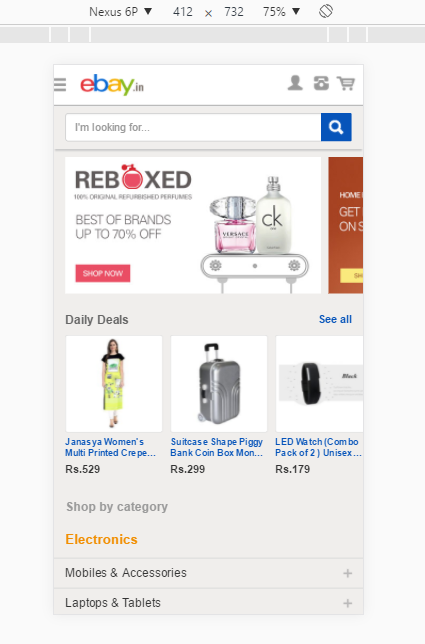
There’s nothing worse than being forced to view mobile websites on my mobile device.
(ok.. famine is worse)
change user agent
thanks bro working .
Welcome
working 100%
Yes, this method work, now i am browsing mobile version of website to save my bandwidth and faster the speed of internet connection.
Is there any emulator for Google chrome, because i like to browse on chrome then firefox.
nice information