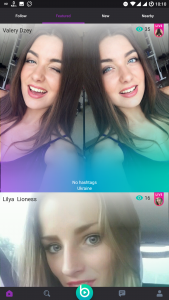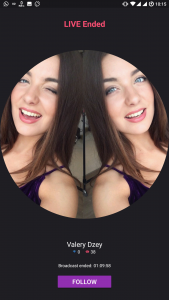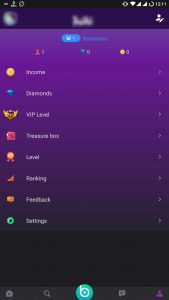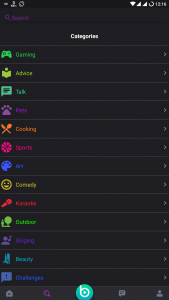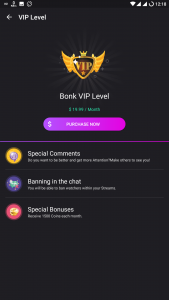BonkLive : A Complete Live Streaming Companion
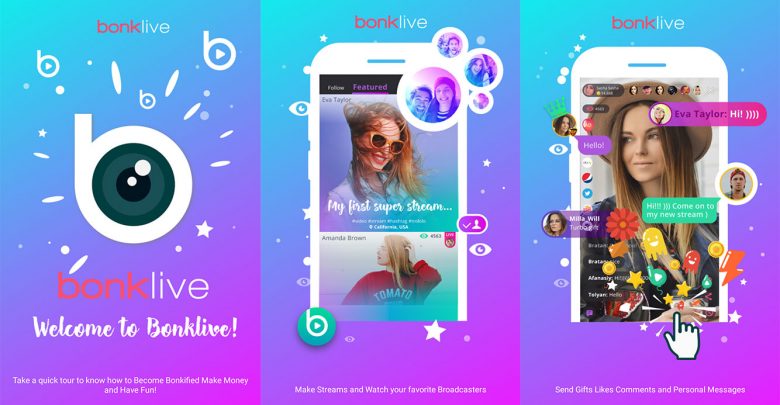
BonkLive, an amazing Mobile application which will let you live-stream yourself over the internet. If are a person who a lot of online video chatting with your friends and followers you definitely going to love this application. Even though it’s a streaming application, you can earn money through this by running ads on your video session and reading ads while in the streaming session. It is open for everyone to with an email address or via social network login.
Bonklive also allows you to do private video chat with friends on chat rooms with complete control over the rooms they create keeping them totally private, requiring access requests, or limiting access to friends of friends, it also allows sharing favorite videos and music right from the app. The application is available for both Android and iOS devices.
Signup on the app simple and fast, you can either use your email id or finish it fast with social login including Facebook and Google. The first start, It will welcome you with a screen which lists all the capabilities of the application. Just log in with your cavitation social network and it’s finished, you can customize your profile by going to profile page ( small user icon on bottom right) .
You can see some popular streams using the featured tab option. Viewing the stream is much better than what similar platforms have.
If you are only interested in a particular category, you can switch to your favorite one by clicking the lens icon. There are a lot of categories like gaming, cooking, sports etc.
VIP badges are available for those with 20 bucks to spend / month on this application, which has additional perks than the free users like special comments, Moderating streams and points every month.
Few things to note
- The application is just a few months old and the community is just getting built, you may not see so many people streaming now, but it should I increase gradually.
- I was experiencing few connection issues while streaming due to low bandwidth problems, better the bandwidth more accurate the visuals are.
Download Links