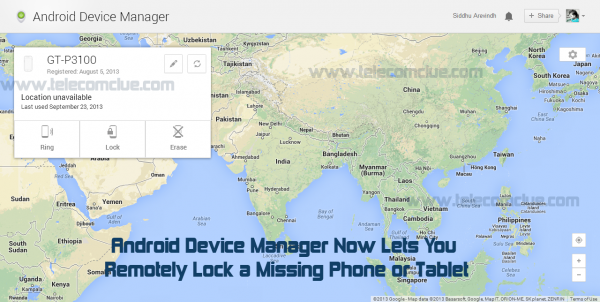The Remote Lock feature on Android Device Manager is currently active. Users can now use this feature to lock the device remotely if they have an Android-based smartphone is stolen or misplaced. Users will be prompted to enter a new password when they lock the device, which will be the same password, which will be used to unlock it again, if it is established again.
The airplane mode can not help thieves or because if it is on, when lost, then the device will be locked as soon as the is brought out of airplane mode.
To use the remote locking feature, users will have to use Google settings app lets you remote lock and factory reset function on your Android-based smartphone and tablet device. The remote lock or or pin change option can then be activated Android devices manager directly over the Internet. Device Manager will change not only override the current locking mechanism that you have, it will also disable the existing pin and replace it with your new PIN that you set from the Internet.
Pin change, and remote lock function is particularly useful when the device should be found again. In such cases, you do not want to remove all data from your phone and run the risk of losing important information that you need to keep your smart phone or tablet device.