Free Internet: Internet For All Program by Idea
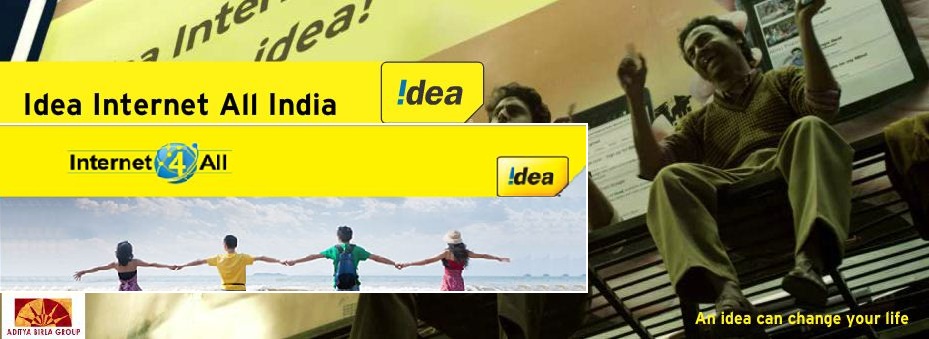
Idea Cellular has come up with a “Internet For All” program, which empowers all the Idea prepaid consumers and retailers to give one month of free Internet access to Internet non-users just by logging on to the program portal from their smartphones.
Interested prepaid consumers and retailers can gift free 50 MB data for a month by entering the Idea mobile number of non-internet users.
How to get the offer?
Idea users can log on to http://i4all.ideacellular.com from their prepaid connection or retailer VTOP to gift data to a non-internet user.
Alternatively, customers can also avail the service by dialing *756# or sending SMS IFA to 56756.
Idea said that it has further personalized this service by sending periodic information on how to use free data to the non-data user and providing various ways to latch onto the internet. The notifications are also sent to the initiator on the progress of internet usage made by the person nominated by them. As a small token of gratitude, Idea credits 100MB of data to the initiator’s account.
“Internet adoption today is being shaped predominantly through the use of mobile telephony. However, currently only 25% of India’s population are connected to the internet. Accelerating mobile internet adoption is huge task and requires larger participation,” Sashi Shankar, Chief Marketing Officer, Idea Cellular said.
“Our ‘Internet for All’ initiative will encourage the uninitiated to learn more about the internet as a tool for education, banking, shopping, and entertainment, while gaining access to a world of opportunity that the internet opens for us all. We believe that internet adoption can be accelerated at the grassroot level if existing internet users introduce their un-connected friends and family to adopt the service, thereby transforming their lives,” he added.
