Grocery list app with 1M downloads releasing in US
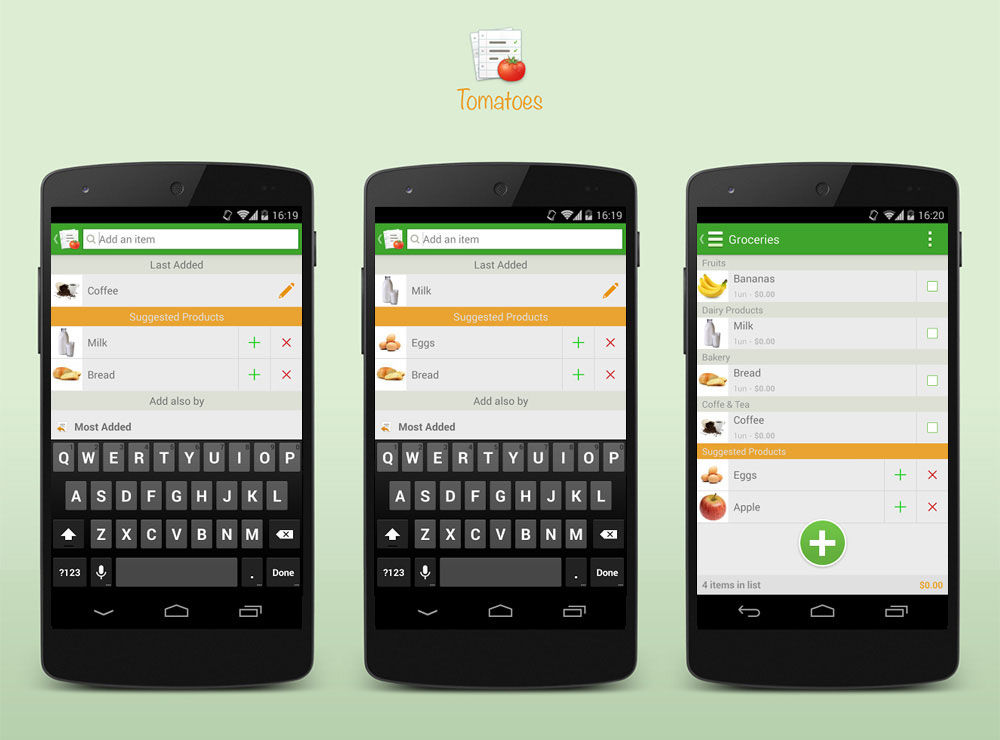
Imagine a grocery list that gives product suggestions as you add items to it. And the more you use this list, the better these suggestions get.
That is what Tomatoes does. It helps you create your list in a shorter time. And, as you keep using the app, it will remember your preferences and offer better suggestions overtime.
“People create grocery lists for them not to forget what to buy. This is a time consuming process and sometimes you forget to add a couple of products in your list. Tomatoes saves you time and helps you remember everything you need to buy”, says Danilo Campos, founder of Tomatoes.
How it works
“We have created an algorithm that processes a large amount of data and calculates the statistical probability of you adding a product. Basically, we identify products that are bought together with a high frequency and display them as suggestions”, explains Danilo.
For example, after adding “Coffee”, the suggestions will be presented just like the image above.
Note that the suggestions are related to the product you have just added. And, if you tap “+” on Milk, it will be added to your list and the suggestions will be updated.
You can repeat this process until your list is done in a few minutes. And, when you come back to your list and scroll to the bottom of it, some suggestions may be displayed.
“We intend to explore suggestions even more. For the next releases we are working on more accurate suggestions and new ways to remember what to buy”, says Danilo.
Managing your lists
Besides suggestions, Tomatoes has a set of features that makes it a great app:
Video: https://www.youtube.com/watch?feature=player_embedded&…
– You can add products by typing their names or by navigating through a catalog or a list of popular products with pictures. If a product is lacking on Tomatoes catalog, you can add it and also attach it a picture.
– Stick to your budget by informing products prices inside the store. Tomatoes will calculate the partial value so far.
– Keep a history of your purchases, so you can remember how much you paid for a product the last time you bought it.
– Duplicate a list or create a new one from a previous purchase.
– Copy or move items between lists.
– Synchronize your lists across different devices.
Freemium
The app is free for one list. To create more lists you need to pay US$ 2.99.
Get it for FREE!
Download Tomatoes now and inform the gift code LOVETOMATOES when creating a new list. This gift code is valid until wednesday, 26
Creating more lists allows you to stay more organized and use Tomatoes for different purposes: Weekly Groceries, Monthly Shopping, Barbecue, Drugstore, Books, Items you can’t miss on a trip and whatever else you need.
Download
Get it now and simplify the way you make lists: www.tomatoesapp.com
