Datawind enters into partnerships with CricHQ
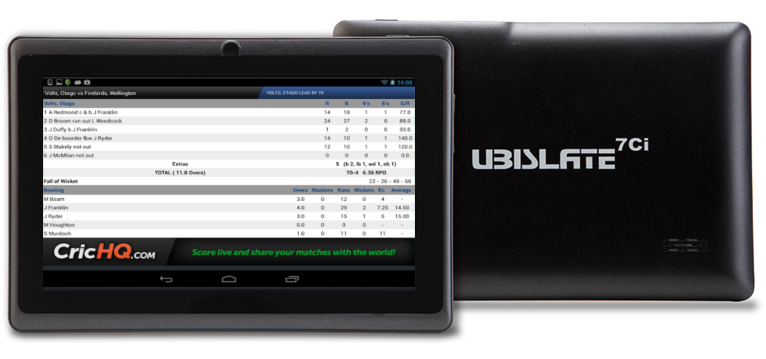
In a fanatical cricket nation, Datawind – the maker of Aakash PC Tablets, has signed a long term partnership with global cricket technology company CricHQ.
This partnership will see Datawind pre-installing the CricHQ app on all their tablet devices. With the ability to score matches, watch training videos and receive live ball-by-ball updates from cricket around the world the CricHQ app will give Datawind customers across India an enhanced way to interact with the game they love.
This initiative between CricHQ and Datawind is aimed at bridging the digital gap between professional and grassroots cricketers across rural and urban India by providing them with a cricket technology usually reserved for the games elite.
Commenting on this partnership, DataWind CEO, Suneet Singh Tuli said:
“From an amateur gali cricketer in a small town to a professional player, anyone can afford our low cost PC Tablet. This Rs. 4999 device not only allows you to make phone calls, access high speed internet, study with preloaded NCERT e-books, but now, with the CricHQ app coming preloaded, it also allows you to live score your own cricket matches, receive live ball-by-ball updates from cricket around the world and even access cricket coaching videos.”
Stephen Fleming, co-founder of CricHQ and former captain of the New Zealand’s national cricket team comments:
“At CricHQ, our goal is to provide a cricket technology platform that enhances the way the entire cricket community experiences the game we all love. With the CricHQ app now coming pre-installed on DataWind devices it marks an important step in achieving this goal. We are especially excited at the opportunity our DataWind partnership provides of connecting cricket fans across India with the content they love to consume.”
* Press Release , Submit yours at news[at]telecomclue.com
